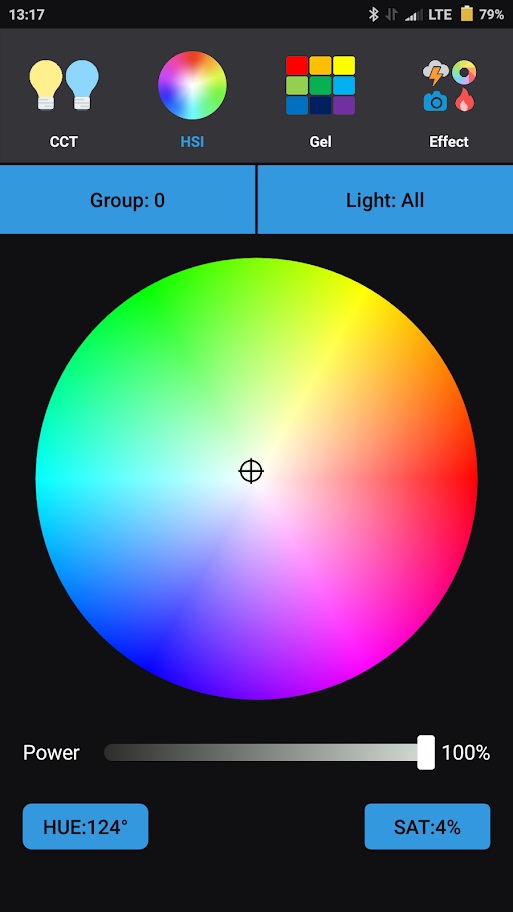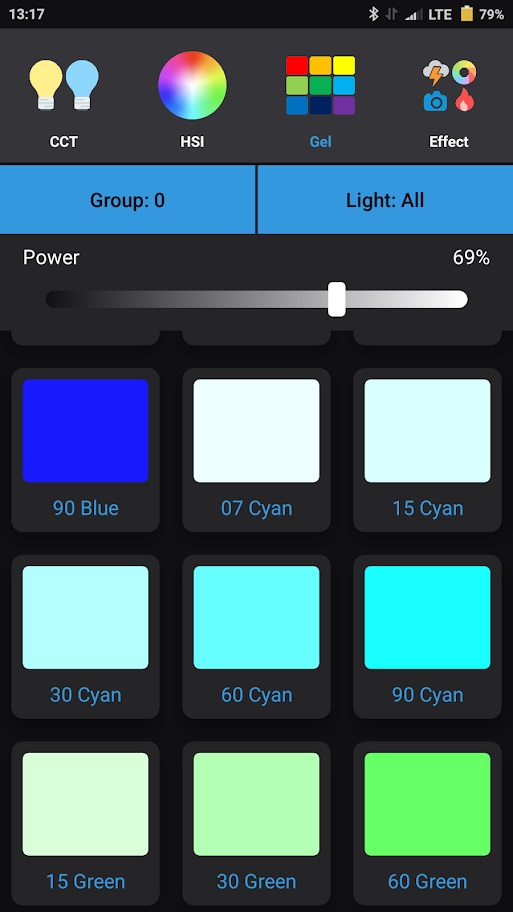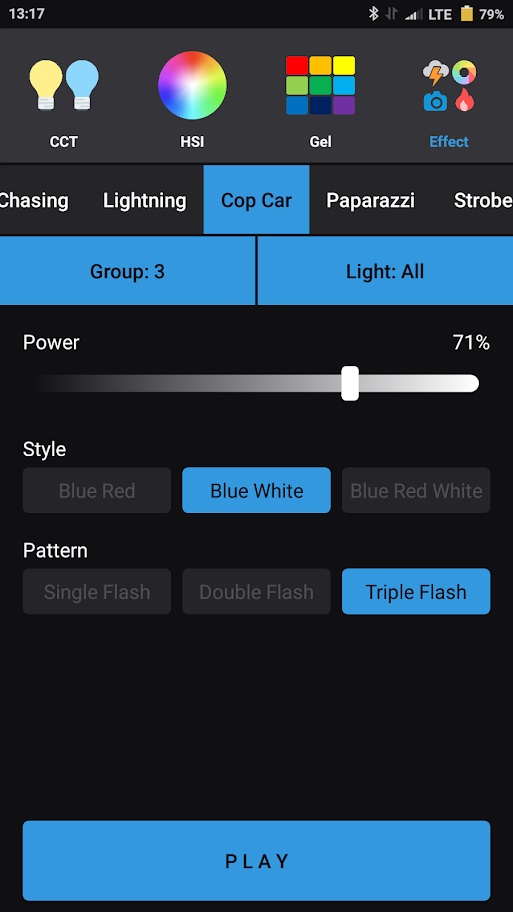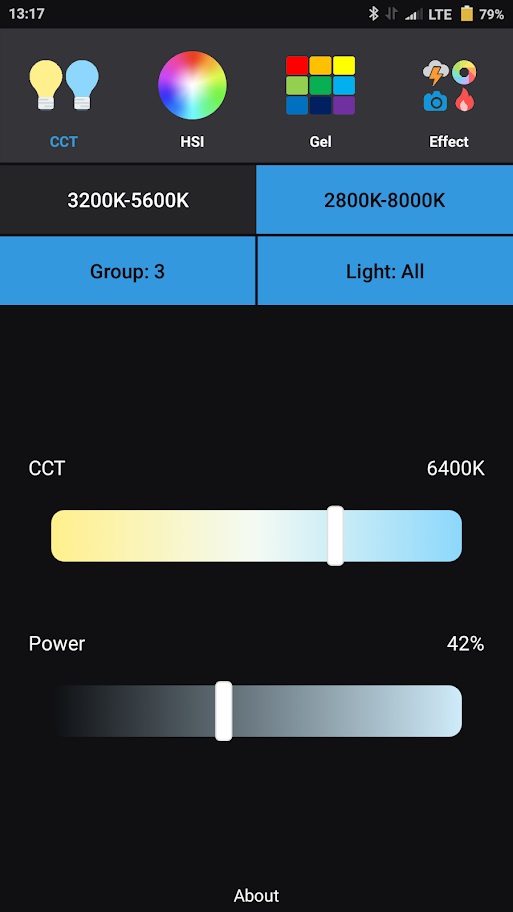Quadralite light controller
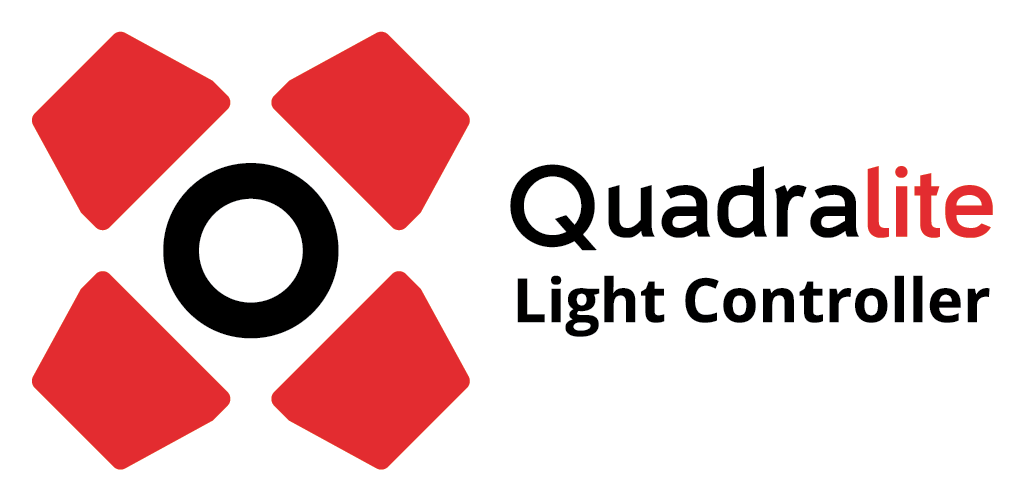
The application dedicated to Quadralite lighting panels gives the possibility of convenient remote control. Take control of the light emitted by your Quadralite Thea LED, SmartStick and RGB QLT lamp now, thanks to the ability to operate its functions from a distance. It is an ideal solution to conveniently change the lighting parameters away from the device itself.
The remote control option allows for quick and convenient adaptation of the lighting generated by Quadralite lamps to obtain the desired effects that can be observed in real time. Configure your device with the Quadralite lighting controller app and enjoy the multitude of functions of this useful solution.
Pair it with your Quadralite lamps to play with features as:
- Color temperature control,
- HSI control,
- 48 practical gels,
- Highly customizable preset collection (color chasing, lightning effects, cop car, paparazzi, strobe, fireworks, pulsing, explosion, television, fire).
The app is available for Android and iOS mobile devices
Check the privacy policy and End-user license agreement (EULA)
_________________________________________________________________________________________________________________________________
How to connect the application with a Quadralite lamp
1. Turn on the lamp.
2. Press the <MODE> button located on the lamp under the LCD screen 4 times to enter the groups, lamps and Master / Slave mode settings.
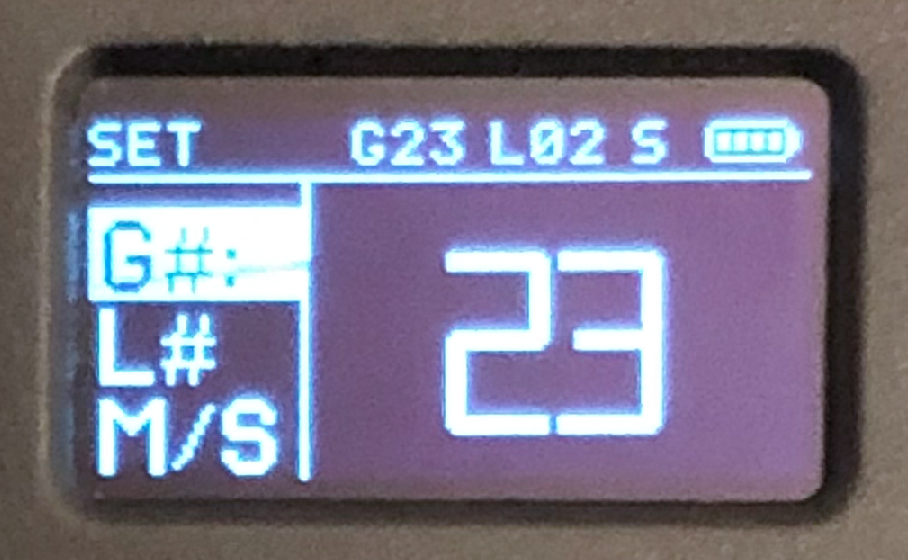 |
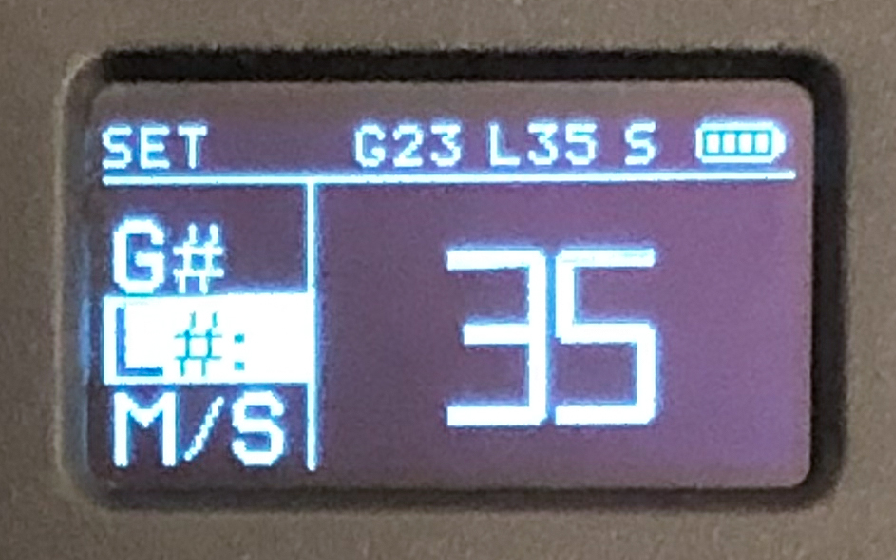 |
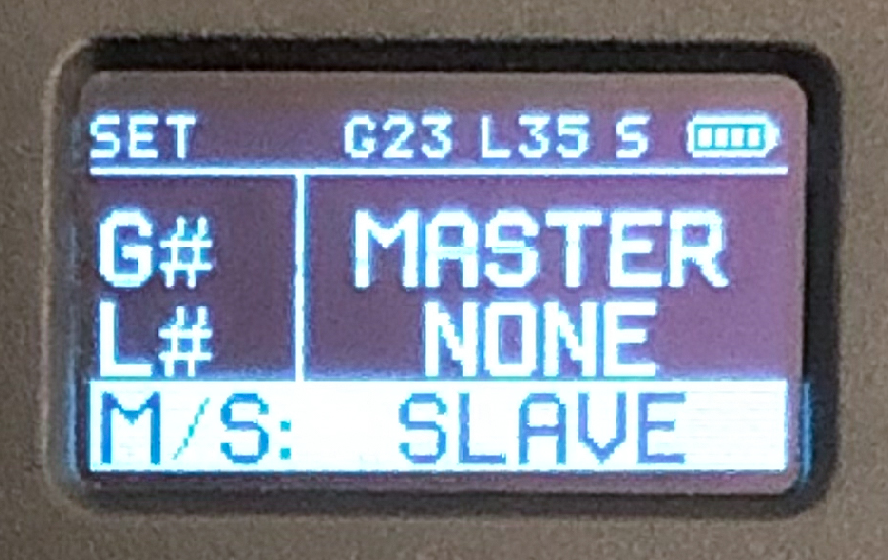 |
| Select the appropriate lamp group with the knob. Confirm your selection by pressing the knob - it will automatically take you to the lamp settings. | Select the appropriate lamp number with the knob. Confirm your selection by pressing the knob - you will be automatically taken to the Master / Slave mode setting. |
Select the appropriate Master / Slave lamp mode or disable the mode. Confirm your selection by pressing the knob - Now you can exit the settings with the <MODE> button. |
3. Open the Quadralite lighting controller application (remember to turn on the bluetooth module in your phone)
4. Set the parameters of the groups and lamps in the application to the same as in the Quadralite lamp (see point 2)
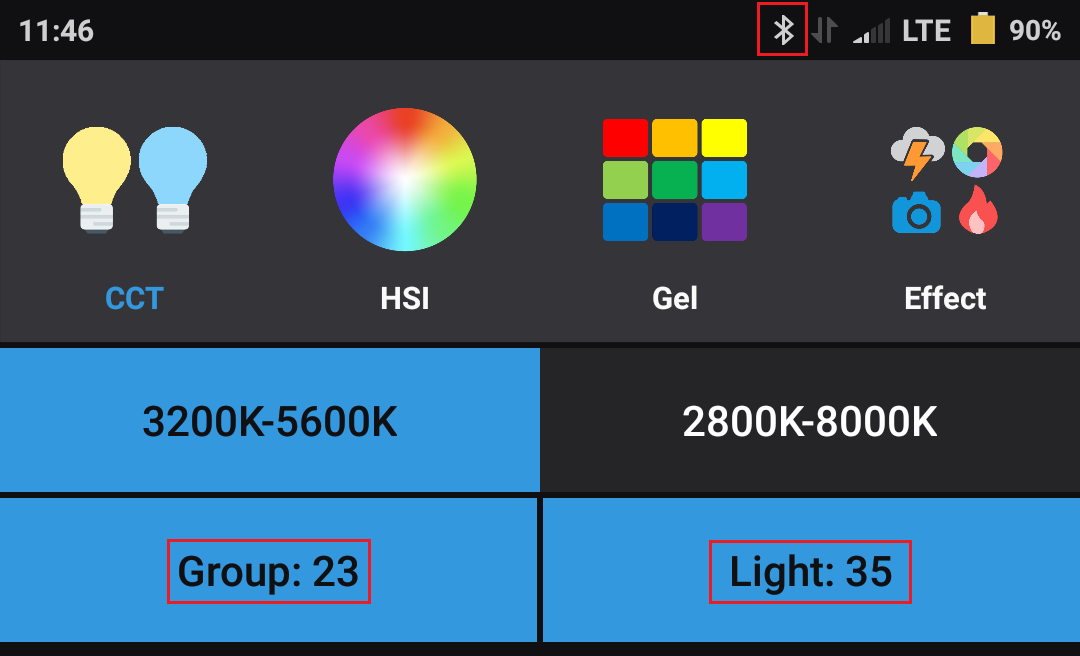
5. The lamp will be connected to the application automatically.